How to add additional domains to your Dataships Control Panel
If you have multiple websites you can add additional accounts to your Dataships Control Panel to manage these from the same login
To Add more account/domain
- Login to your Dataships account via the Control Panel (here):
- Enter your e-mail address in the Email field and click Continue.
- Enter your password in the Password field and click Sign in.
- Click on the Settings icon on the top right.
- By default, you will be brought to the Manage Profile page. Switch to the Account Management page.
- Click on the Add Account button, enter the company name, and hit save.
- You can now switch to the new account by clicking on the logo/company name on the top-left corner and then click on the account you would like to switch to.
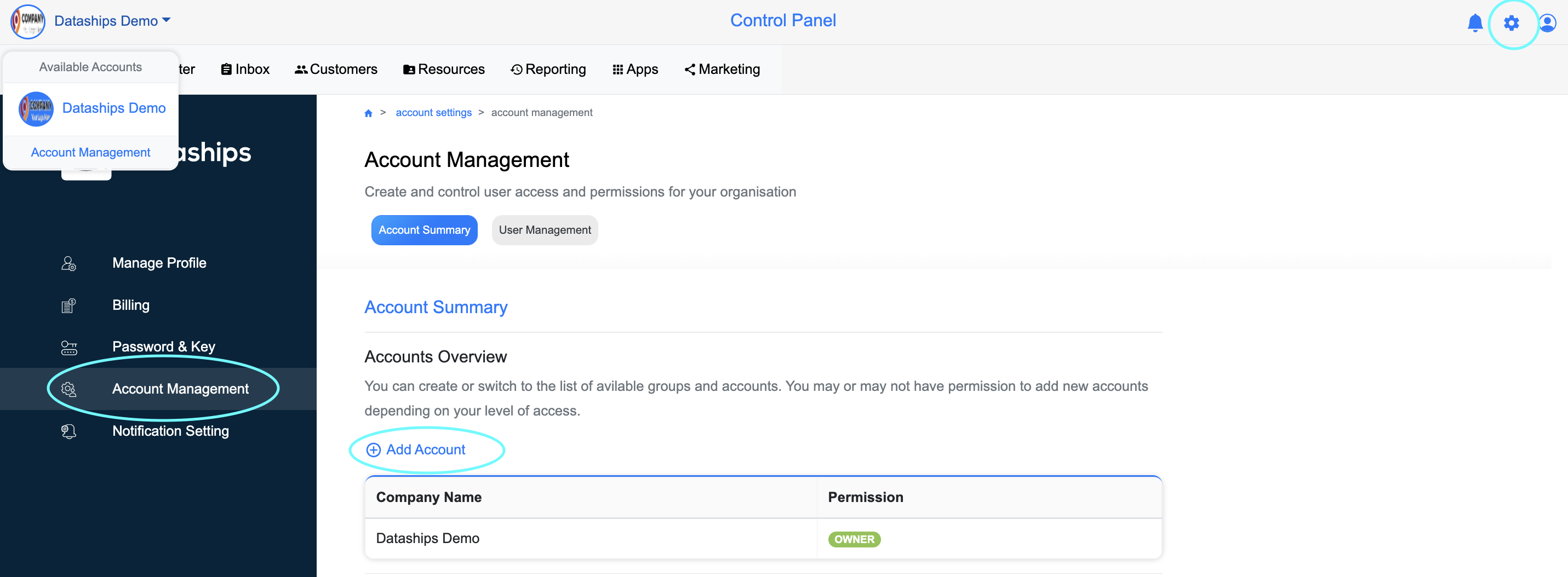
Please note that adding an additional domain to your control panel will impact your subscription. If you have any questions on this please reach out to your Customer Success Manager.